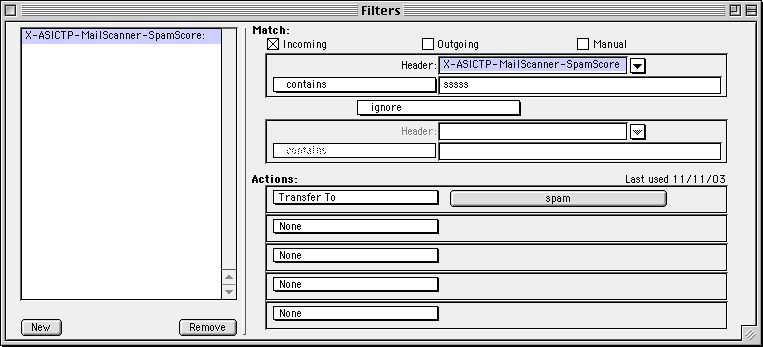Personal tools
Filter spam in Eudora
- Create a mailbox called spam (Choose New... from the Mailbox menu).
- Go to the Special menu and select Filters.
- Click on the New button to create a new filter rule.
- In the Match: section, as Header: entry, type in
X-ASICTP-MailScanner-SpamScore:and let it contain the textsssss. - In the Actions: section, choose Transfer To the folder spam (to be selected from the Transfer menu).
- Close the window (which should look like the screenshot below) and save the settings.