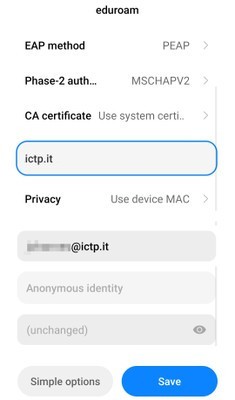Personal tools
Use the wireless network
Using WiFi at ICTP
At the ICTP we are participating in the global eduroam network.
Note for offices in the ex-SISSA building: please use ictp-secure instead, in order to avoid connecting to non-ICTP access points. You set up ictp-secure in the same way as eduroam (see below), except that the identity is your username without the domain (@ictp.it).
If you already have a working eduroam account from your home institution, you can use it at the ICTP as well. It also works in the other direction: you can set up eduroam with your ICTP credentials and connect to eduroam networks worldwide. Please note that your identity has to be username@ictp.it.
Depending on the operating system of your device(s), you might only have to enter the credentials, or various connection parameters. Below is a table with the required values:
| Security type | WPA2-Enterprise |
|---|---|
| Encryption type | AES |
| EAP type | Protected EAP (PEAP) |
| Phase 2 authentication or Authentication method | MSCHAPv2 |
| Anonymous identity | leave blank |
| Server Certificate | Built-in/System with domain ictp.it or
none (disable verification) |
Configuration of eduroam in various Operating Systems
Please see version specific information for more details:
- Windows 10, iOS and macOS: usually you only have to enter your username and password when prompted and confirm that you trust the network
- Linux: Under the "Wireless Security" settings, make sure to replace the default TLS choice with Protected EAP. When asked, tell Linux to ignore the Server Certificate and remember the choice.
- Android: The field for "Phase 2 Authentication" is left blank by default, you must choose MSCHAPv2. (some options might be hidden by default, until you click on Advanced).